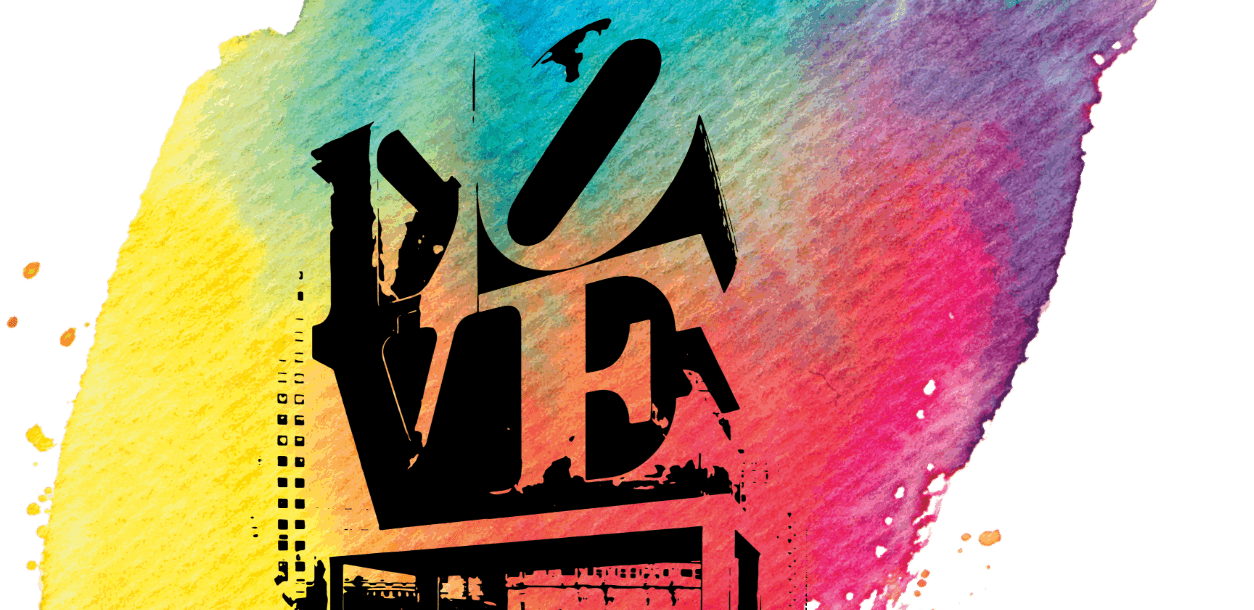Congratulations on your Marketplace registration! We can’t wait to see you in Philadelphia.
Access Your ‘My Marketplace Passport’
Once you receive your individual registration confirmation (within 5 business days), log into My Marketplace Passport using your unique email address and password. You can reset your password if necessary. Note: Check your spam filter for the password reset if it does not come into your inbox.
Passport Link: Button in top right of every website page
Your My Event Passport contains all of the information and access for your Marketplace experience. Verify and/or update any necessary information.
Create/Verify Your Online Profiles
Your online profiles are your business’s opportunity to share information, features and benefits to build business relationships. Your online profile information is a part of your My Marketplace Passport.
Update/Verify Your Marketplace Survey
Your Marketplace Survey is combined with your membership profile to create your organization’s entry in the research databases. The information is what the system uses to make recommended matches during the appointment research and request process.
Upload Resources
Upload unlimited PDFs, images and videos. These resources will be a part of your organization’s profile in the research databases beginning September 19, 2024.
Create Your Own Experience
Your registration includes multiple programs so you can create your own Marketplace experience. Sign up for optional activities including tours, meetings and fundraisers on your My Marketplace Passport.